Create & Build in Virtual Worlds
What is Virtual Creation?
Virtual creation is the process of designing, building, and bringing to life unique digital assets, immersive spaces, and interactive systems within virtual environments. From crafting detailed 3D models and avatars to programming interactive experiences and designing entire virtual worlds, creators can push the boundaries of their imagination without the constraints of the physical world. Create & Build in Virtual Worlds is our metaverse development guide for 2025.
Whether you’re an artist designing a visually stunning gallery, a game developer building engaging gameplay mechanics, or a business creating branded experiences, virtual creation provides the tools to transform ideas into fully realized digital realities.
Examples of virtual creation include:

Digital Assets
Avatars: Fully customizable digital personas representing users in the metaverse.
Features: Customizable facial features, clothing, accessories, and animations.
Wearables: Digital clothing and accessories for avatars.
Includes: Jackets, shoes, glasses, hats, and more. Balenciaga.
Props and Tools: Objects that users interact with, such as weapons, tools, or instruments.
Applications: Gameplay mechanics, decoration, and role-playing.
Vehicles: Cars, bikes, spaceships, and more, designed for transportation within virtual worlds.
Utility: Racing games, exploratory environments, or social hubs.
Collectibles and NFTs: Unique, tradable items, often minted as NFTs for ownership verification.
Examples: Digital art, trading cards, unique furniture designs.
Immersive Spaces
Social Hubs: Virtual spaces designed for networking, casual interaction, and events.
Examples: Clubs, lounges, and plazas.
Homes and Real Estate: Private spaces users can customize and inhabit.
Possibilities: Virtual mansions, tiny homes, futuristic apartments.
Thematic Worlds: Entire ecosystems tailored to specific genres or experiences.
Examples: Fantasy kingdoms, sci-fi galaxies, underwater cities.
Virtual Cities: Expansive urban environments featuring buildings, streets, parks, and public spaces.
Uses: Tourism, exploration, and business districts.
Educational Campuses: Immersive environments for schools, training centers, or museums.
Features: Interactive exhibits, classrooms, and simulation labs.
Interactive Systems
Gaming Systems: Gameplay mechanics such as quests, puzzles, combat systems, and leaderboards.
Applications: RPGs, escape rooms, multiplayer arenas.
Commerce Platforms: Integrated systems for buying and selling virtual goods.
Features: Payment gateways, NFT integration, and product showcases.
Communication Tools: Features like voice chat, text messaging, and live translation.
Uses: Enhancing collaboration and social interaction.
Educational Systems: Tools for immersive learning, including simulations, quizzes, and interactive models.
Examples: Flight simulators, historical reenactments, language learning modules.
AI-Driven NPCs: Non-player characters powered by AI for conversations, guided tours, or gameplay assistance.
Examples: Shopkeepers, quest-givers, or virtual assistants.
Business Applications
Virtual Offices: Collaborative workspaces with tools for brainstorming, presentations, and meetings.
Features: Interactive whiteboards, file sharing, 3D models for prototyping.
Brand Showrooms: Spaces where companies showcase products in 3D for customers to explore.
Uses: Automotive showrooms, fashion collections, home goods.
Training Simulations: Realistic scenarios for skill-building in industries like healthcare, aviation, and manufacturing.
Examples: Surgical practice simulations, flight training.
Conferences and Trade Shows: Large-scale professional events held in virtual venues.
Features: Expo halls, networking lounges, speaker sessions.
Entertainment Venues
Concert Venues: Spaces designed for live music performances with immersive lighting and sound.
Features: Large-scale audience interaction, customizable stages.
Theaters and Cinemas: Virtual locations for watching films, plays, or live broadcasts.
Possibilities: Interactive storytelling, VR theater performances.
Theme Parks: Interactive amusement parks with rides, games, and attractions.
Examples: Rollercoasters, haunted houses, or mini-golf courses.
Sports Arenas: Venues for hosting virtual sports, esports tournaments, or spectating live events.
Features: Real-time audience interaction, game streaming.
Educational Content
Learning Modules: Self-paced lessons integrated into virtual environments.
Applications: Coding tutorials, art classes, historical reenactments.
Science Simulations: Interactive models for exploring scientific concepts.
Examples: Molecular structures, space exploration, environmental science.
Historical Reconstructions: Faithful recreations of historical sites or events.
Features: Guided tours, interactive narratives.
Virtual Economies
Marketplaces: Platforms for trading assets, NFTs, and virtual services.
Examples: OpenSea, Decentraland Marketplace.
Tokenized Economies: Cryptocurrency-based systems for managing transactions within virtual worlds.
Uses: In-game purchases, tipping creators, staking for governance.
Freelance Services: Opportunities for creators to offer skills like asset design, scripting, or consultation.
Examples: Hiring developers to create custom spaces or avatars.
Creative Expression
Art Installations: Immersive, interactive digital artworks that can only exist in virtual spaces.
Features: Physics-defying sculptures, light shows.
Virtual Music Studios: Spaces for composing, recording, and performing music.
Tools: Virtual instruments, collaborative mixing.
Storytelling Worlds: Environments where creators can narrate tales through visuals and interactivity.
Applications: Mystery adventures, visual novels.
Why Create in the Metaverse?
The metaverse offers a groundbreaking opportunity to unleash your creativity and reach global audiences. Here’s why creators are flocking to virtual worlds:
- Limitless Creative Freedom:
- Redefine what’s possible with tools that allow you to defy the laws of physics, create dream-like landscapes, and introduce entirely new forms of interaction.
- No material constraints mean you can experiment and iterate at no cost, fostering rapid innovation.
- Global Reach and Connection:
- Share your creations with millions worldwide, bypassing geographical barriers.
- Build communities of like-minded individuals who can interact with and appreciate your work in real time.
- Monetization Opportunities:
- Turn your creativity into a source of income by selling virtual assets, hosting events, or offering services.
- Earn royalties through marketplaces or through blockchain-powered ownership of your creations.
- Personal and Professional Growth:
- Expand your skills in 3D modeling, coding, or storytelling.
- Open doors to new career paths in virtual reality design, game development, and digital marketing.
Tools and Resources for Building Virtual Worlds
As the metaverse grows, so does the array of tools and resources available to creators. From intuitive design software to platforms enabling advanced scripting, the virtual creation landscape caters to a wide range of skill levels and ambitions. Here’s an in-depth look at the most impactful tools and platforms for building virtual worlds, ensuring accessibility for all and seamless cross-platform integration.
Design Tools and Platforms
The foundation of any virtual creation lies in the tools and platforms used to design and build assets, environments, and interactive systems. Here’s a look at the leading software and platforms:

Unity
Key Features:
Extensive cross-platform support.
A flexible graphics pipeline for high-quality visuals.
Performance optimization tools.
Who it’s for: Developers looking to create interactive and visually stunning worlds with a balance of accessibility and power.

Unreal Engine
Key Features:
Blueprint visual scripting for non-programmers.
Industry-leading graphics rendering for detailed environments.
Strong VR/AR support.
Who it’s for: Creators seeking to build photorealistic virtual worlds or games with intricate logic.
A-Frame
Key Features:
Easy to use for web developers familiar with HTML and JavaScript.
Lightweight framework, ideal for quick prototyping.
Who it’s for: Beginners and developers focused on web-based VR.

Vircadia
Key Features:
Real-time interaction capabilities.
Scalable virtual environments for large audiences.
Who it’s for: Creators and organizations aiming to host large-scale virtual experiences.
Metaplan
Key Features:
Drag-and-drop interface.
Pre-built templates for various use cases.
Who it’s for: Beginners and business users looking for a quick, no-code solution.
Dverso
Key Features:
Browser-based platform for seamless accessibility.
Intuitive interface for building interactive environments.
Who it’s for: Teams and solo creators working on collaborative projects.
Skill Accessibility
Building in the metaverse is no longer restricted to professional developers. Tools and platforms now cater to users of all skill levels:
For Advanced Creators
Support for industry-standard tools like Blender and Autodesk Maya ensures smooth workflows.
Developers can leverage APIs, custom shaders, and scripting languages like Python or C# to create intricate, high-performance worlds.
Cross-Platform Compatibility
Creating virtual worlds that work seamlessly across devices is critical for reaching diverse audiences. These tools excel in ensuring cross-platform integration:
VR and AR Devices
Spatial tracking and haptic feedback support add realism to VR experiences.
Cloud-Based Development
Real-time collaboration in tools like Vircadia allows teams to work across platforms simultaneously.
File Format Standards
Cross-platform standards like OpenXR promote interoperability between VR/AR devices.
Step-by-Step Guides for Virtual Creation
Below are simplified step-by-step guides for building virtual environments, creating 3D avatars, and designing 3D assets. These guides can be hosted on your website to provide users with direct, actionable steps to get started.
Building Virtual Environments
Creating a virtual environment is a rewarding process that brings your imagination to life. Here’s how to begin:
Step 1: Choose a Platform
- Select a tool or platform based on your needs and skill level, such as Unity, Unreal Engine, or A-Frame.
- Install the platform software and any necessary plugins (e.g., Unity’s VR/AR support or Unreal Engine’s MetaHuman plugin).
Step 2: Set Up the Environment
- Open your chosen platform and create a new project.
- Define your scene’s scale, lighting, and physics settings based on the type of experience (e.g., VR, AR, or desktop).
Step 3: Import or Create Assets
- Import pre-built 3D assets from an online marketplace or design your own using software like Blender.
- Organize assets into layers or folders for easy management.
Step 4: Build the Scene
- Drag and drop assets into the scene editor to arrange objects.
- Adjust positioning, rotation, and scale to create a coherent layout.
- Add interactive elements like doors, buttons, or NPCs using visual scripting or code.
Step 5: Test and Iterate
- Use the platform’s play/test mode to navigate your environment.
- Debug any issues with lighting, collision, or object placement.
- Iterate on your design based on user feedback or personal insights.
Step 6: Export and Publish
- Export the project in the appropriate format for your target platform (e.g., .exe for desktop, APK for mobile, or WebXR for browsers).
- Share your virtual environment with your audience.
Creating 3D Avatars
Creating a personalized 3D avatar can make virtual experiences more engaging and relatable. Follow these steps:
Step 1: Choose an Avatar Creation Tool
- Use tools like Ready Player Me for cross-platform avatars or Adobe Fuse for more customization options.
- Install the chosen software or access it through a web browser.
Step 2: Customize the Avatar
- Select a base model or template.
- Modify facial features, body proportions, skin tone, and hairstyle.
- Add clothing, accessories, and textures for personalization.
Step 3: Add Animations (Optional)
- Use built-in animation presets for actions like walking, waving, or dancing.
- Import animation files or create your own using software like Mixamo or Blender.
Step 4: Export the Avatar
- Choose a file format compatible with your target platform (e.g., .fbx, .obj, or .gltf).
- Ensure the avatar is properly rigged for movement if it will be animated.
Step 5: Integrate with Platforms
- Import the avatar into your virtual environment or game engine.
- Test the avatar’s functionality and appearance within the context of your project.
Designing 3D Assets
Designing 3D assets like furniture, props, or vehicles is a fundamental skill for virtual creation. Here’s a step-by-step guide:
Step 1: Pick a 3D Modeling Tool
- Popular tools include Blender (free), Autodesk Maya, and Cinema 4D.
- Install the software and familiarize yourself with its interface through tutorials.
Step 2: Plan Your Asset
- Sketch or outline your design on paper or digitally.
- Consider the size, scale, and functionality of the asset in your project.
Step 3: Model the Asset
- Start with basic shapes like cubes, spheres, or planes.
- Use tools like extrusion, scaling, and rotation to refine the shape.
- Add details like textures, materials, and colors to enhance realism.
Step 4: Optimize for Performance
- Reduce the polygon count without compromising quality for better performance in virtual environments.
- Test the asset in various lighting conditions to ensure compatibility.
Step 5: Export the Asset
- Save the file in a format like .fbx, .obj, or .gltf for easy integration.
- Organize your assets into folders based on categories (e.g., furniture, vehicles).
Step 6: Test and Iterate
- Import the asset into your virtual environment or game engine.
- Test for issues like clipping, incorrect scaling, or missing textures.
- Refine the asset based on test results.
How to Create and Build in Specific Metaverses
The process of creating and building in metaverses varies significantly based on the platform, as each one offers unique tools, workflows, and opportunities for customization.
How to Create and Build in Decentraland
General Information
- Building Virtual Environments: Decentraland provides its own Builder Tool for drag-and-drop scene creation and SDKs for advanced scripting. The guide applies, but users would focus on deploying their builds to Decentraland’s blockchain.
- Creating 3D Avatars: Users create avatars directly in Decentraland via their customization interface, with less emphasis on external tools like Ready Player Me.
- Designing 3D Assets: Assets must comply with Decentraland’s specifications (e.g., polygon limits) and often need to be minted as NFTs.
Decentraland Documentation
Decentraland Documentation
Comprehensive guides on creating content, utilizing the SDK, and contributing to the Decentraland ecosystem.
Decentraland DocumentationSDK Quick Start
A step-by-step guide to getting started with the Decentraland SDK, including setup and deployment instructions.
Decentraland Documentation (SDK 101)
What Can You Create in Decentraland?
Virtual Environments: Design immersive landscapes, buildings, and interactive spaces for users to explore.
3D Models and Assets: Create custom objects such as furniture, art pieces, and decorative items to enhance virtual spaces.
Wearables: Design unique clothing and accessories for avatars, including hats, shirts, and shoes.
Interactive Experiences: Develop games, educational modules, or social experiences that engage users in novel ways.
NFT Art Galleries: Curate and display digital art collections, allowing users to view and purchase NFTs within Decentraland.
How to Create in Decentraland
- Set Up a Wallet:
Install a digital wallet like MetaMask to manage your assets and interact with Decentraland. - Acquire LAND:
Purchase virtual land parcels (LAND) through the Decentraland Marketplace or secondary markets to have a space for your creations. - Use the Builder Tool:
Access Decentraland’s Builder for an intuitive, drag-and-drop interface to design scenes without coding. - Develop with the SDK:
For advanced creations, utilize the Decentraland SDK to script interactive content and complex scenes using TypeScript. - Test Your Creation:
Use the Decentraland client to preview and test your scenes locally before deploying them. - Deploy to the Blockchain:
Once satisfied, deploy your creation to your LAND, making it accessible to all Decentraland users.
Top Tutorials for Creating in Decentraland
Creating Wearables in Decentraland
Learn how to design, create, and publish wearable items for avatars:
Deploying Scenes in Decentraland
A tutorial on deploying your custom scenes to the Decentraland platform:
Decentraland 3D Web3 Development with TypeScript
Dive deeper into scripting interactive experiences using the Decentraland SDK:

How to Create and Build in The Sandbox
What Can You Create in The Sandbox
Voxel Assets: Design 3D voxel models such as characters, animals, vehicles, and decorative items.
Game Experiences: Develop interactive games and adventures with custom rules, quests, and objectives.
Virtual Landscapes: Craft diverse environments, from lush forests to futuristic cities, for players to explore.
Wearables and Equipment: Create unique clothing, accessories, and gear for avatars.
Interactive Objects: Design items that players can interact with, such as doors, switches, and puzzles.
The Sandbox Documentation
- Getting Started: Learn the basics of The Sandbox and how to begin your creative journey.
The Sandbox Documentation - VoxEdit Documentation: Detailed guides on using VoxEdit for asset creation.
The Sandbox Documentation - Game Maker Documentation: Comprehensive resources for building experiences with Game Maker.
The Sandbox Documentation - Beginner Resources: Best practices and tutorials shared by The Sandbox team.
The Sandbox Documentation
How to Create in The Sandbox
- Set Up an Account:
Visit The Sandbox website and create a free account to access the platform’s tools and resources. - Download VoxEdit:
Use VoxEdit, The Sandbox’s official voxel modeling and NFT creation tool, to design and animate your 3D assets. - Design Assets:
Create your voxel models in VoxEdit, ensuring they meet the platform’s specifications for size and complexity. - Download Game Maker:
Install The Sandbox Game Maker, a no-code tool that allows you to build and test your gaming experiences. - Build Your Experience:
Utilize Game Maker to design your game world, place assets, set up game mechanics, and define player interactions. - Test and Iterate:
Regularly test your creations within Game Maker to ensure functionality and player engagement. - Publish and Monetize:
Once satisfied, publish your assets and experiences to The Sandbox Marketplace, where you can monetize your creations as NFTs.
Top Tutorials for Creating in The Sandbox
The Sandbox Game Maker Alpha Tutorial – Creating Your First LAND
A comprehensive guide on building your first land using The Sandbox Game Maker:
Easy Game Creation in The Sandbox Game Maker: No Coding Required
Learn how to create engaging games without any coding experience using The Sandbox’s Game Maker:
The Sandbox Game Maker: Controls & Creation Process
An in-depth workshop covering map creation, efficient use of controls, and an overview of the experience creation process:
How to Use Presets in The Sandbox Game Maker
A tutorial demonstrating how to effectively use presets to streamline your game development process:
Begin Game Maker Series: Set Object Actions
Learn how to bring objects to life with AI-driven behaviors in this part of the Game Maker series:
The Sandbox Game Maker Alpha – Dragon
Here you can see the process of creating a dragon in VoxEdit, exporting it to The Sandbox Marketplace, and adding it to a game world using The Sandbox Game Maker Alpha:
How to Create and Build in Second Life
Second Life Documentation
- Creation Portal: A comprehensive resource for building and designing in Second Life.
Second Life Wiki - Build Tools: Detailed guides on using the Build window and its features.
Second Life Community - Linden Scripting Language (LSL) Portal: A reference guide to scripting in Second Life.
Second Life Wiki - Good Building Practices: Tips and guidelines for efficient and effective building.
Second Life Wiki
What Can You Create in Second Life?
Virtual Environments: Design immersive landscapes, buildings, and interactive spaces for users to explore.
3D Models and Objects: Construct custom objects such as furniture, vehicles, and decorative items using in-world building tools.
Avatars and Accessories: Create unique avatar appearances, clothing, and accessories to enhance user personalization.
Animations and Gestures: Develop custom animations and gestures to bring avatars and objects to life.
Scripts and Interactive Systems: Implement interactivity using the Linden Scripting Language (LSL) to create games, simulations, and other dynamic experiences.
How to Create in Second Life
- Set Up an Account:
Visit Second Life’s website and create a free account to access the virtual world. - Download the Second Life Viewer:
Install the official Second Life Viewer to interact with the virtual environment. - Learn the Building Tools:
Familiarize yourself with Second Life’s in-world building tools, which allow you to create and manipulate basic geometric shapes known as primitives or “prims.” - Start Building:
Right-click the ground and select “Build” to open the Build window. Choose a basic shape and click in-world to create it. Use the tools to move, resize, rotate, and link prims to form complex structures. - Apply Textures and Colors:
Customize your creations by applying textures, colors, and materials to enhance their appearance. - Scripting with LSL:
Add interactivity to your objects using the Linden Scripting Language. Write scripts to define behaviors, responses, and interactions. - Importing External Assets:
Create complex 3D models using external software like Blender or Maya, export them in compatible formats (such as .dae for mesh objects), and upload them into Second Life. - Testing and Iteration:
Regularly test your creations in-world to ensure they function as intended. Make adjustments as needed to improve performance and user experience. - Monetize Your Creations:
Sell your creations in the Second Life Marketplace or in-world stores to earn Linden Dollars (L$), which can be exchanged for real currency.
Top Tutorials for Creating in Second Life
Second Life Building Tutorial : Quick Start Guide
A comprehensive guide on building and designing objects within Second Life:
Introduction to Linden Scripting Language (LSL)
Make objects move, spin, appear, disappear or create amazing devices in Second Life; this video series will show you how to do just that:
How to Texture Mesh Faces Like Prims (Blender / SecondLife Tutorial)
Learn how to create 3D models in external software and import them into Second Life:
Easy PBR Material Creation and Import for Second Life
A guide through the exciting world of PBR material creation for Second Life:
How to Build a Male Avatar 2024 | NEW Second Life Customization
Video about how to create, build and customize your Avatar in 2024:
Making Mesh Fitted Clothes SecondLife Guide
A quick run down on how to makes clothes using marvolous designer , blender , Photoshop ,and Mudbox:

How to Create and Build in VRChat
VRChat Documentation
- VRChat Documentation Hub: Comprehensive guides and resources for VRChat content creation.
VRChat - Creating Your First Avatar: Step-by-step instructions for avatar creation.
VRChat Creator - Creating Your First World: Guidelines for building and uploading your first VRChat world.
VRChat Creator - VRChat Creator Companion: Information on using the VCC for project management.
Creator Companion
What Can You Create in VRChat?
Custom Avatars: Design personalized 3D avatars with unique appearances, animations, and expressions.
Virtual Worlds: Build interactive environments ranging from serene landscapes to complex game-like experiences.
Interactive Objects: Develop items with interactive elements, such as games, puzzles, and tools, using VRChat’s scripting capabilities.
How to Create in VRChat
- Set Up the VRChat Creator Companion:
Download and install the VRChat Creator Companion (VCC), which streamlines the creation and management of VRChat projects. - Install Unity:
VCC assists in installing the compatible Unity version required for VRChat content creation. - Create a New Project:
Use VCC to set up a new Unity project pre-configured with the necessary VRChat SDKs and packages. - Design Your Avatar or World:
Avatars: Utilize 3D modeling software like Blender to create your avatar model, then import it into Unity for further setup.
Worlds: Design your environment within Unity, incorporating assets, lighting, and spatial elements to craft immersive experiences. - Implement Interactivity with Udon:
Add interactive features using VRChat’s Udon scripting system, which allows for complex behaviors and interactions within your worlds. - Test Your Creation:
Use VRChat’s testing tools to ensure your avatar or world functions correctly before uploading. - Upload to VRChat:
Once satisfied, upload your content to VRChat via the SDK, making it available for personal use or sharing with the community.
Top Tutorials for Creating in VRChat
Create Avatars & World Projects – VRChat Creator Companion
Learn how to use the VRChat Creator Companion to create World and Avatar projects. Creating Unity projects with VRChat’s SDK has never been easier:
[Blender 2.8+] Simple Avatar Creation (From Scratch!) – VRChat Tutorial
Create a 3D Avatar from scratch in Blender 2.92 and VRChat’s Avatar SDK3:
How to upload a VRChat Avatar – Complete Guide! [PC, Quest & VRoid]
Ever wondered how to make avatars for VRChat? Here’s a “straight to the point” lesson with all your info in one place:
Basics of Creating a VRChat World | No Blender
The basics of making a Decent VRChat world from scratch:
How To Make A VRChat World From Scratch Start to Finish | Blender to Unity Tutorial | Beginner:
How to Upload a Booth VRChat World | Complete Beginner
How to upload premade worlds into VRChat. Worlds from Booth and other sites:

How to Create and Build in Horizon Worlds
Horizon Worlds Documentation
- Horizon Worlds Learning Hub: Access tutorials, resources, and guides to enhance your creation skills.
Meta Horizon - Meta Horizon Developer Support: Find answers to your questions and connect with other developers.
Meta Horizon Developer Support - Sample Scripts Repository: Explore a collection of sample scripts to learn and implement various functionalities.
GitHub
What Can You Create in Horizon Worlds?
Custom Worlds: Design unique virtual environments, from serene landscapes to bustling urban settings, for users to explore and socialize.
Interactive Games: Develop engaging games with custom rules, objectives, and interactive elements to entertain and challenge players.
Social Experiences: Create spaces for events, meetings, or casual hangouts, fostering community and collaboration.
Artistic Installations: Build and showcase digital art pieces, sculptures, and creative expressions within a virtual gallery setting.
How to Create in Horizon Worlds
- Set Up Your VR Hardware:
Ensure you have a compatible VR headset, such as the Meta Quest 2 or Meta Quest 3, properly configured for use. - Access Horizon Worlds:
Download and install the Horizon Worlds app from the Oculus Store onto your VR headset. - Create an Account:
Log in with your Meta account or create a new one to access Horizon Worlds. - Enter Build Mode:
Within Horizon Worlds, activate Build Mode to access the suite of creation tools. - Utilize Creation Tools:
Hand Tools: Use intuitive hand gestures to manipulate objects, draw shapes, and construct your environment.
Gizmos: Employ gizmos to move, rotate, and scale objects precisely within your world.
Scripting: Implement interactivity using Horizon’s visual scripting system to add behaviors and logic to your creations. - Collaborate with Others:
Invite friends or other creators to collaborate in real-time, enhancing the creative process and fostering community engagement. - Test and Iterate:
Regularly test your world to ensure functionality and user experience, making adjustments as needed. - Publish Your World:
Once satisfied, publish your creation to make it accessible to the Horizon Worlds community.
Top Tutorials for Creating in Horizon Worlds
Horizon Worlds Tutorial – Episode 1: Basic Building
This video will go over the basics of the Build Menu, building your first objects, as well as some great tools and tricks along the way:
Horizon Worlds: Building 101
Learn how to build in Facebook Horizon. This crash course is going to get you started building your very own world in virtual reality:
Horizon Worlds Tutorial – Episode 2: Advanced Building Guide
See more advanced techniques when approaching a build:
How To Make A VR Game in HORIZON WORLDS! – Quest 2
See how to create your first VR game inside the Horizon Worlds metaverse:
Horizon Worlds Live Tutorials: Projectile Rain, Using Assets, 3D Minimap!
New to world creation? Start here:
How to Build a Mansion in the Metaverse using Horizon Worlds
How to Build a Mansion in the Metaverse using Horizon Worlds:
How to Create and Build in ZEPETO
ZEPETO Documentation
- ZEPETO World SDK Guide: Comprehensive instructions for world creation.
Zepeto Docs - ZEPETO Studio Guides: Detailed guides for item creation and publishing.
ZEPETO Studio - API Reference: In-depth information on available APIs for advanced functionalities.
World SDK API Reference
What Can You Create in ZEPETO?
Custom Avatars and Items: Design unique clothing, accessories, and hairstyles to personalize avatars.
Virtual Worlds: Build interactive environments for users to explore, socialize, and play.
Interactive Experiences: Develop games, quests, and social activities to engage the community.
How to Create in ZEPETO
- Set Up an Account:
Visit ZEPETO Studio and sign up to access the creation tools. - Install Unity:
Download and install Unity Hub and the Unity Editor version 2022.3.34f1, as this version is compatible with ZEPETO’s SDK.
Zepeto Docs - Download ZEPETO World SDK:
Access the ZEPETO World SDK and follow the installation instructions to integrate it with Unity. - Create a New Project:
In Unity Hub, create a new project using the ZEPETO template to ensure compatibility. - Design Your World or Item:
Worlds: Utilize Unity’s tools to design environments, incorporating assets, terrains, and interactive elements.
Items: Use 3D modeling software like Blender to create items, then import them into Unity for integration. - Implement Interactivity with ZEPETOScript:
Add behaviors and interactions using ZEPETOScript, a TypeScript-based scripting language tailored for ZEPETO.
Zepeto Docs - Test Your Creation:
Use Unity’s play mode to test functionality, and perform mobile testing to ensure compatibility with the ZEPETO app. - Publish to ZEPETO Studio:
Once satisfied, upload your creation to ZEPETO Studio, where it will undergo review before becoming available to the community.
Top Tutorials for Creating in ZEPETO
Exploring the Features of ZEPETO World SDK
Launch your own virtual world on the ZEPETO platform:
[Creating Your Item] Getting Started with ZEPETO Studio
What is ZEPETO Studio? How do you use it:
ZEPETO 3D Item Tutorial 1: Software Used to Make 3D Items in ZEPETO:
[ZEPETO] BE A 3D ITEM CREATOR IN A FEW EASY STEPS
A guide for Zepeto users that don’t know anything about creating 3D clothes and want to make their own in a basic and effortless manner:
How to create clothes on zepeto using a mobile 2024
Check the new way how to make clothing on Zepeto since Zepeto has updated:
Easiest way to make clothes in blender for zepeto, 3D item tutorial:

How to Create and Build in Roblox
Roblox Documentation
- Roblox Creator Hub: Central resource for all creation-related information.
Roblox Creator Hub - Roblox Studio Documentation: Detailed guides on using Roblox Studio.
Roblox Creator Hub – Studio - Scripting Documentation: Comprehensive information on scripting with Lua in Roblox.
Roblox Creator Hub – Scripting - API Reference: In-depth details on Roblox’s engine APIs.
Roblox Creator Hub – Engine
What Can You Create in Roblox?
Games and Experiences: Develop engaging games across genres like adventure, simulation, and role-playing.
Virtual Worlds: Design immersive environments for social interaction, exploration, or themed events.
Custom Items: Create unique avatars, clothing, accessories, and in-game assets to enhance user personalization.
Interactive Systems: Implement complex mechanics, such as leaderboards, in-game currencies, and quests, to enrich gameplay.
How to Create in Roblox
- Set Up an Account:
Sign up for a free account on the Roblox Creator Hub. - Download Roblox Studio:
Install Roblox Studio, the platform’s comprehensive development tool. - Learn the Interface:
Familiarize yourself with Roblox Studio’s interface, including the Explorer, Properties, and Toolbox panels. - Start a New Project:
Create a new experience by selecting a template or starting from scratch. - Build Your Environment:
Use the building tools to construct terrains, structures, and other in-game elements. - Script Interactivity:
Add functionality using Lua scripting to control game mechanics, player interactions, and more. - Test Your Creation:
Regularly playtest your experience within Roblox Studio to identify and resolve issues. - Publish and Share:
Once satisfied, publish your experience to the Roblox platform, making it accessible to the community.
Top Tutorials for Creating in Roblox
The ULTIMATE Beginner Guide to Roblox Studio.. (Start BUILDING Now!)
The ULTIMATE beginner guide to mastering Roblox Studio and start building mind-blowing games right away:
How I Learned To Make Roblox Games in a Week
After 8 months in development, hopefully it will have been worth the wait:
Roblox Studio Basics – Roblox Beginners Scripting Tutorial #1
This is the first episode and beginning to become a Roblox Scripter/Game Developer:
How To Make A REALISTIC Roblox Horror Game:
The BEST Way to Learn Building! (Roblox Studio)
The best ways to start building on Roblox, and the easiest ways to improve your skills and have fun with it:
Tips to get BETTER at BUILDING in Roblox Studio
TTips to get BETTER at BUILDING in Roblox Studio:
Future-Forward: Opportunities in the Metaverse
The metaverse continues to evolve at a breakneck pace, offering new possibilities for creators, businesses, and users alike. Emerging technologies and innovative concepts are driving its growth, shaping what the future of digital interaction will look like. Below, we explore key trends poised to define the metaverse’s next phase.
AI Integration
Artificial intelligence is playing an increasingly vital role in shaping the metaverse. Its applications are transforming virtual experiences by making them more dynamic, adaptive, and personalized.
Generative AI: Tools powered by AI allow users to create assets, worlds, and avatars with minimal effort. From auto-generating 3D objects to designing entire environments, AI is democratizing creativity in the metaverse.
Smart NPCs: AI-driven non-player characters (NPCs) enhance interactivity by simulating realistic conversations, behaviors, and reactions within virtual worlds.
Content Personalization: AI algorithms analyze user preferences to recommend personalized experiences, from curated events to tailored virtual goods.
Cutting-Edge VR/AR
Virtual Reality (VR) and Augmented Reality (AR) technologies are rapidly advancing, offering users more immersive and engaging ways to interact with digital spaces.
Immersive VR Environments: High-resolution VR headsets and haptic feedback devices are making virtual worlds feel increasingly real. This includes applications in gaming, education, and virtual tourism.
Augmented Reality Integration: AR devices, such as smart glasses, are blending digital content with the physical world, allowing users to interact with virtual objects overlaid on their real environment.
Multi-Sensory Interfaces: Innovations like smell simulation, advanced haptics, and spatial audio are being developed to heighten the sensory experience of virtual interactions.
Decentralized Governance
Decentralization is becoming a cornerstone of the metaverse, ensuring users have greater control over their virtual environments and economies.
Community Governance: Platforms are adopting decentralized autonomous organizations (DAOs), enabling users to vote on platform updates, economic policies, and content moderation rules.
Open Standards: Efforts to create interoperable assets and identities across metaverse platforms are empowering users to own their digital presence across multiple virtual spaces.
User-Owned Economies: Blockchain technology is enabling peer-to-peer transactions and reducing dependence on centralized marketplaces, fostering more equitable economic systems.
Virtual Real Estate and Commerce
Virtual real estate is evolving into a major asset class within the metaverse, attracting individual creators and large corporations alike.
Digital Land Ownership: Users can purchase, develop, and monetize virtual land parcels, creating everything from shopping malls to amusement parks within digital spaces.
Corporate Expansion: Businesses are establishing virtual storefronts and offices to connect with global audiences, host events, and showcase products in innovative ways.
Rental Models: Virtual landowners are leasing their properties to creators, allowing them to host events or build experiences without owning land outright.
Tokenized Economies and Digital Assets
The metaverse is fostering robust tokenized economies where cryptocurrencies and NFTs are central to transactions and ownership.
Earning Opportunities: Play-to-earn (P2E) models, asset creation, and event hosting provide users with multiple ways to earn platform-specific tokens.
NFT Utility: Beyond art and collectibles, NFTs are being used to represent virtual land, in-game items, and access to exclusive experiences.
Interoperable Assets: Tokenized digital assets are increasingly compatible across different metaverse platforms, enhancing their value and usability.
The Evolution of Virtual Workspaces
The rise of remote work has fueled the demand for immersive virtual workspaces.
Collaboration Spaces: Virtual offices are being developed with features like real-time whiteboarding, 3D presentation tools, and spatial audio for team collaboration.
Employee Training: Businesses are leveraging VR for employee onboarding, skills training, and simulation exercises, reducing costs and improving engagement.
Global Recruitment: Virtual job fairs and interviews are becoming common in metaverses, enabling employers to connect with talent worldwide.
AI-Enhanced Digital Fashion and Identity
Digital fashion is moving beyond simple avatar clothing to become a key aspect of self-expression and identity in the metaverse.
Virtual Wearables: Designers are creating digital clothing, accessories, and even makeup that avatars can wear across multiple platforms.
Adaptive Fashion: AI-driven customization tools enable users to create unique styles that reflect their preferences, enhancing their sense of individuality.
Branded Experiences: Major fashion brands are entering the metaverse with virtual showrooms, pop-up events, and collaborations with creators.
Education and Skill Development
The metaverse is redefining education and training by offering immersive, interactive learning environments.
Virtual Classrooms: Teachers and students can engage in hands-on learning experiences, such as virtual field trips or science experiments.
Professional Development: Creators and developers can access specialized training programs within the metaverse to upskill and expand their expertise.
Gamified Learning: Interactive, game-like educational experiences are making learning fun and engaging for all age groups.